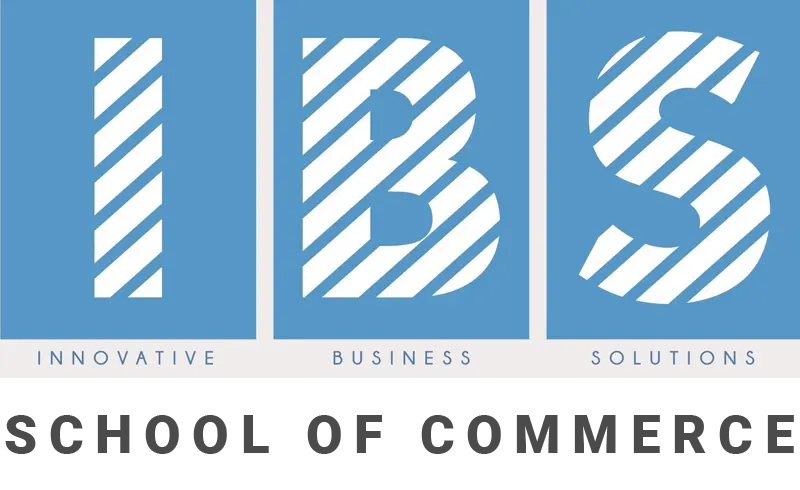MICROSOFT S/W
1. MS-EXCEL
Excel is the most widely used spreadsheet application, it is helpful both personally and professionally to be able to use Excel. Excel helps you to organize, analyse, present, and share data effectively, whether for work or for personal needs. Excel is a powerful tool for data management, allowing you to perform advanced calculations, create graphical representations of data, and manage real-time collaboration with others. Mastering Excel can enhance your efficiency at work, make data organization easier, and serve as a powerful collaboration tool.
Duration
- 2 months
Eligibility
- +2 or above
Syllabus Includes
- Excel Environment
- Navigating A Worksheet
- Spreadsheet Terminology
- Entering And Editing Data
- Modifying A Worksheet
- Entering Functions
- Formatting
- Printing
- Charts
- Case Study
- The Sparkline
- The Trend Line
- Create An Outline And Consolidate Data
- Create Subtotals In A List
- Use Multiple Subtotal Functions
- Create Custom Views To Save Different Sets Of
- Worksheet Display And Print Settings
- Range Names And Filter Date
- Pivot Tables
- Selected Functions
- Excel Accounting
- Maintain Dash Board
2. MS-WORD
Microsoft Word is exceedingly helpful for making content of extensive volume. You can undoubtedly make and keep up mailing lists, make personalized document and create newsletter in Word. It additionally help you send document to a gathering of individuals for feedback. It provides a spelling and grammar checker, which helps students to catch common writing errors and an editor that suggests improvements to writing style, clarity, and conciseness. Additionally, students can utilize the thesaurus and translation features to enhance their writing.
Duration
- 12 Hours
Eligibility
- Basic Computer Knowledge
Syllabus Includes
- Creating and Managing Documents
- Formatting Text, Paragraphs, and Sections
- Creating Tables and Lists
- Creating and Managing References
- Incorporate and Format Graphic Elements
- Manage options and settings for documents
- Incorporate advanced features into your documents
- Creating Advanced References
3. MICROSOFT POWERPOINT
PowerPoint allows presenters to translate complex ideas, facts, or figures into easily digestible visuals. Visual representations of information activate the right hemisphere of the brain, which allows viewers to interpret, expound, and engage with what they're seeing.
Duration
- 10 Hours
Eligibility
- Basic Computer Knowledge
Syllabus Includes
- Introduction to MS. Powerpoint.
- Creating Presentation.
- Working with Themes.
- Working with Objects.
- Animated Projects.
- Introduction to all types of tools.
- Working with texts.
- Printing Your Presentation.